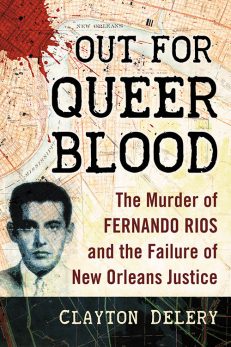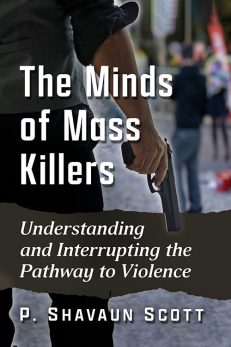Guidelines for Photos & Illustrations
The photographs and illustrations you supply will strongly affect the impression your published book makes. The following guidelines will help you determine what kinds of visual materials to include with your manuscript, and how to present them to ensure that they do not slow production of your book.
The expectations of customers and reviewers give us an urgent need to print only images of high quality. Take a critical look at the illustrations you plan to send: Are they sharp and clear? Do they show good contrast? To be frank, many readers viewing a poor quality photograph assume it’s the failure of the publisher alone, for the very good reason that they are used to seeing much better illustrations in other books. Yet the images on the printed page can be no better than the originals you provide.
The visual quality of any kind of illustration is at least as important as its informational function. Avoid the following:
- Photocopies (except of black on white line drawings), laser copies, or printouts of scans. Even if these look OK to a casual glance, they will not reproduce well in the book. The rescanning and printing process will magnify all their faults, often producing a ripply moiré pattern and poor contrast.
- Images downloaded from the internet. These are typically low resolution files that may look good on screen, but will not print well.
- Screen captures or frame grabs from videotape or disk. Even with the best equipment, these generally yield very poor results.
- Newspaper or magazine clippings (sometimes these are OK if line art; not if photographs).
- Color snapshots or Polaroids. These are sometimes usable in a pinch, but they do not look good when translated to black and white in the printed book.
- Very small originals. If at all possible, send at least 5x7s, and 8×10 glossies are even better.
Organizing & Captioning
To ensure accuracy, please abide by the following procedure for organizing illustrations and creating captions:
- Put the illustrations in order and number them in a single sequence regardless of format (photographic prints or electronic images). Use a grease pencil or china marker to number original photographs (not ballpoint pen or anything that might transfer ink to the front of the next photo). For electronic images, name the files by the photo numbers plus your last name: 01Jones, 02Jones, etc. Do not name them by their subject matter (e.g., GratefulDead1975). Integrate electronic files from several sources onto the fewest disks possible and rename the files as described above. Do not send extras—send only the ones you intend to use. Do not send your electronic files in several different formats; we only need one (TIFFs are preferable).
- Send a printout of each electronic image showing the file name. Thumbnail printouts are acceptable if you have a very high number of scans; otherwise we’d prefer a full-size printout, though top quality is not necessary. Please make numbered photocopies of any physical photographs and send them in your manuscript package; this will cut down on handling.
- Type up a caption list keyed to the same numbers. Every photo or illustration needs a caption! Include as part of the captions any necessary credit lines as may be required by permissions.
- Type photo placements into your manuscript, each on its own line and between paragraphs. Use arrows, thus: <place photo # here>—the arrows are unlikely to appear elsewhere in your manuscript and give us an easy way to search for these when we are paging.
- If any photo or illustration is especially important, please flag it and explain why. We may not use every photo you send—we may weed some out if there are quality problems, permission issues, or just too many photos.
- Keep a numbered set of photocopies for yourself, in case we have questions later about individual photographs.
Readers like rich captions. Each caption should be full and descriptive of the image. If people appear in a photo, you must identify or account for each of them in order (within reason; usually from left to right). A photograph of three people, for example, cannot be captioned as if it showed only two. Crowd scenes can be handled differently, but as many people as possible should be identified and their positions clearly indicated. For film stills, identify the film (and date; studio is often important), the actors, their character names, and the action depicted. For historical shots, a date is very important, even if you can only approximate (“Smith at home, probably around 1950”).
Permissions
Permission is required for the reproduction of many graphic materials. You are responsible for obtaining and paying for these releases when necessary. Items that are definitely in the public domain do not need permission from a copyright standpoint, but suppliers may charge a use fee or request a specific credit. If the latter, be sure to include the credit in your caption.
The copyright principle of “fair use” provides for limited use of copyrighted material in certain cases; over the years it has often been taken to support modest use of film stills, for example. If you are in doubt about the need for permission, please discuss it with us before contacting a third party—this is important.
In dealing with materials created by others specifically for your book, you want if possible a simple statement signed by the third party that you “own” those materials and that no remuneration is expected from the publisher.
When dealing with institutions or commercial photo providers, you may have to work with their standard releases. You need “nonexclusive world rights” for anything you want to use. Try to avoid term or print run limitations, as we need the freedom to reprint your book whenever sales warrant. (If a provider insists on such limits, either eliminate the images in question or discuss the problem with us.) Also avoid if possible any restriction on how the images may be published, as your book may have a future as an e-book for example.
Consult our guidelines for permissions for further information.
Electronic Images
Submitting electronic images is a good option for some but not all authors. If you have an unusually large number of illustrations or your originals are especially fragile or valuable, please consider scanning them, but only if you have high-grade equipment and plenty of experience. If you receive electronic images from others, make sure they understand the required specifications.
To reproduce well, image files must be saved at a resolution of 300 dpi or higher, preferably in TIFF format. The physical dimensions of the scanned images matter: once they are saved at a certain size, they cannot be enlarged much without serious quality loss. Generally you should scan everything at 100 percent of its original size unless the original is unusually small or large. A width of 5 inches or more is a good rule of thumb.
While photo reproduction in the book will be in black and white (with rare exceptions), we are able to get slightly better reproduction quality from electronic files if we start with a color image. If your original is black and white, then please scan in grayscale. If your original is color, we recommend that you send the scan in color.
Do not embed images in the text file of the manuscript.
The most important thing we can say is talk to us first, then send a few samples.
Drawings, Maps, Graphs & Other Special Illustrations
These can present their own problems. They must be in black ink on white paper, having strong consistent lines and using no color. One gradient of gray shading is usually OK, but not two or three (they won’t be distinguishable on the printed page). Crosshatching is generally the better approach. We need crisp originals, not second-generation copies.
Be alert to size problems. All your illustrations must fit within the print block of the book page—usually between 4 and 5½ inches wide and between 7 and 8½ inches tall. If your originals are larger, ask yourself how they will look when reduced. This is especially important to consider when there is print, as in the case of maps. All print must remain legible after being reduced to fit. A map that cannot be read is an annoyance to the reader and can only hurt the book.
If you’re in doubt, send us samples early so that we can offer feedback.
Sending Your Illustrations
Please send all your illustrations at the same time that you send the completed manuscript (and everything else related to it). This helps ensure that none will be misplaced or left out. Once typesetting begins we cannot add any new photos; nor can we leave space for something we do not yet have.
We cannot record your manuscript as complete, or begin any work on it, until we have all its pieces, including all necessary permissions.
Our scanning equipment allows us to scan slides as well as originals up to 11 x 17 inches.
Do not allow third parties to send materials directly to us. These often arrive with poor identification, unnumbered. Receiving items this way adds work and the risk of error. Instead, collect all illustrations and permissions yourself and send them with your manuscript.
Take care in packaging your original illustrations. Reinforce them with heavy cardboard, select a sturdy box or mailer and tape the package well. Assume they will receive rough handling in transit—often they do. Please do not, however, place individual photographs in photo sleeves unless they are very fragile.
McFarland needs to keep everything until after the book is published. At that point we return all photographs or other illustrations to the author.
Final Thoughts
If you believe that a particular photo might be a good candidate to incorporate in the cover design of your book, please indicate this to us.
For questions pertaining to the illustrations not covered here, your best bet is to write an editorial staff member. Please do not phone unless absolutely necessary. (We’re friendly, just very pressed for time.) Additionally, a letter or e-mail gives us a record of our exchange that staff members can consult later. Please send an e-mail to one addressee only—either that of an editor or assistant you have been corresponding with, or expositbooks@mcfarlandpub.com.